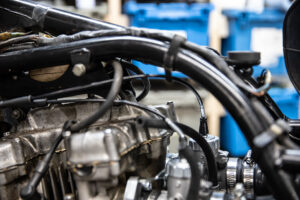Kawaski KZ750 TWIN Cable Routing and Install Instructions
You have received Murray’s Kawasaki KZ750 TWIN Carburetor Kit and are ready to install it. Follow these brief instructions, and you’ll be riding in no time. In the event something isn’t working right, please don’t adjust the carburetors. Contact us first so we can help you. Our contact number and email can be found at the bottom of all our web pages.
Step 1. Bolt Murray’s custom-machined spigot adapters to the cylinder head of your KZ750 using the provided M6 bolts. If your kit didn’t come with 0-rings or gaskets, use a little silicone gasket maker between the cylinder head and the adapters for an airtight seal.
Step 2. This step depends on whether you’re using Murray’s KZ750 air box adapters or if you have removed the air box and will be using the provided pod filters. Either way, connect the pods or adapters to the filter side of the carbs.
Step 3. This is the most crucial step. The Kawasaki KZ750 Twin carburetor kit uses a custom cable. You will notice one leg of the cable is longer than the other. This carb goes on the rear brake, or right side of the motorcycle. The shorter leg will be installed on the left side. Please see the pictures below for reference.
Step 4. Snug up the rubber spigot clamps and any hardware.
Again, if you need further assistance or have an issue please send us an email of give us a call. Enjoy your new Kawasaki KZ750 Twin Carburetor Kit.